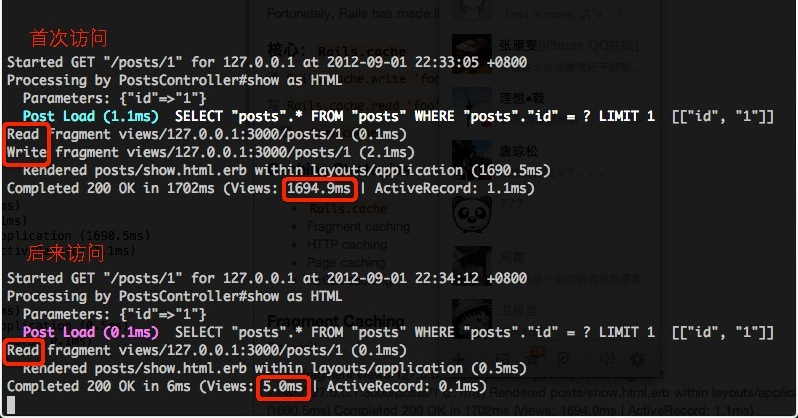GitHub 不是 Dropbox,GitHub 侧重的是代码分享,而不是文件存储,比如曾经有的文档上传功能也被砍掉了 Goodbye, Uploads。 而且 GitHub 还有意让文件下载复杂化,每次想下载一个文件都要右键Raw,然后目标另存为,请问还能做的再麻烦一点吗。 Git 本身不像 SVN 支持目录或文件克隆,所以对于体积大的项目,又是网速差的环境只能==了。
所以才写了 GitHub Mate 这个 Chrome 插件,完全开源:源码
目前源码逻辑很简单,有两个功能,一个是点击文件图标下载文件,实现逻辑在这里。 主要有3步:
- 在 document 上代理所有文件图标上的 click 事件,这样不用分别绑定事件,而且支持 GitHub 的 Pjax。
- 根据点击的图标计算出文件的实际下载路径。
- 添加一个匿名
a标签,并使用HTML5的download属性来设置下载路径,模拟点击a标签开始下载。
另一个功能是显示未读通知(notification)数,通过添加一个定时器去抓取notification页面,方法很原始。其实对于我这种不太活跃的所谓“开源爱好者“没啥用处,基本不会有什么通知,以后会做成可选的,节省资源。
未来考虑支持文件夹下载,初步想法是找类似 Heroku, Nitrous.io 这种免费的服务来做后台自动clone仓库,并打包文件夹,然后回传地址,这样做实现起来不难,关键是对于大项目延迟会比较大,小项目下载文件夹速度提升又不大,还需要在考虑考虑。
不得不说,Chrome 插件体系设计实在太简洁了,而且对插件(extension)和应用(app)都有很好的支持和细分。 官方文档 示例都非常赞。有人说Chrome web store未来会替代Google Play和App Store,目前我只能“呵呵”,以后逆袭也不一定。